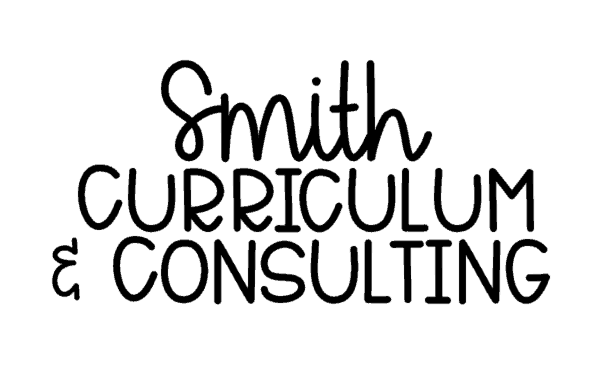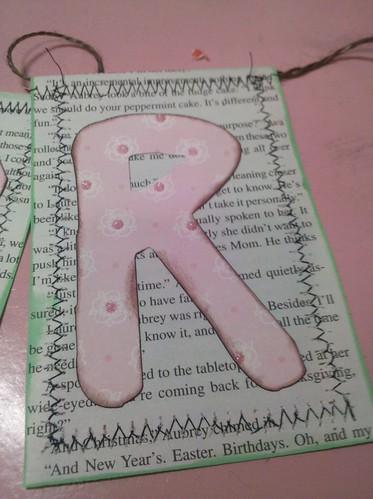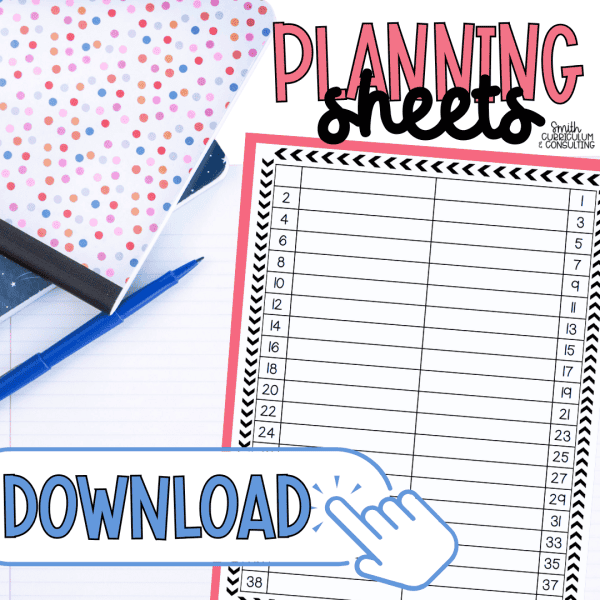A few days back I found this great creation on Rebecca Cooper’s blog that I just had to recreate!
I don’t decorate that much for St. Patrick’s Day but I wanted to start decorating for Spring. I made this banner from:
- Book Pages
- Twine
- Ink (I used Chalk Ink in Dark Brown and Ice Jade)
- Scrapbook Paper
- Cricut (or other die cut machine)
- Dry Adhesive (Glue Glider Pro is what I used)
- Stickles (Cotton Candy)
- Sewing Machine
The first thing that I did was tear out enough book pages to accompany my word that I was spelling. I cut them down to where no “white space” was showing. I measure them to see what the widest my letters could be.
I programmed the word into Sure Cuts A Lot 2.0 and got to cutting. The paper that I used was from the My Minds Eye Lost and Found Collection because I thought the pink was a great spring color.
I then went through and inked the edges of the book pages with Ice Jade. I folded the top down 1/2″ and inked that edge. I did this for all 6 pages. I also inked the letters with Dark Brown once they were cut out.
I placed the twine underneath the folded part on the book page so that it would have a place to stay and then put a piece of tape to secure it. I sewed this edge down on all the book pages and then sewed all the way around. My sewing wasn’t that great and I blame it on how thin the book pages are.
I glued down the letters with my Glue Glider Pro and then used my Cotton Candy Stickles to place a bit of glitter in the center of each of the flowers on the paper.
To add a bit of extra sparkle, I sprayed the book pages with Antique Brass Glimmer Mist once they were all done on my table.
I think they look great and now this is hanging up at Faithful Scrapper and I need to make another one for my house. I might use bigger book pages this time to accommodate larger letter. We shall see!
I hope you enjoyed this simple, but cute tutorial. If this is your first time to my site, please make sure to Google Friend Connect on the right hand side as well as sign up for the newsletter by clicking on “Get This Free” in the top right side.
Comments are highly welcome! 🙂
Teach Me About Math Workshop!
Looking for all the latest about using Math Workshop in the Middle Grades? Join today and grab the FREE Editable Math Workshop Sheets and all of the great emails to come your way!
Success! Now check your email to confirm your subscription.