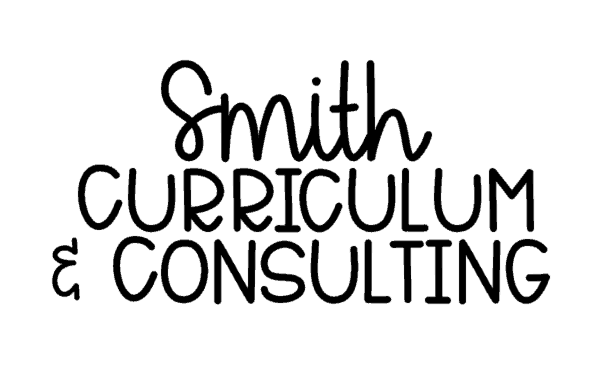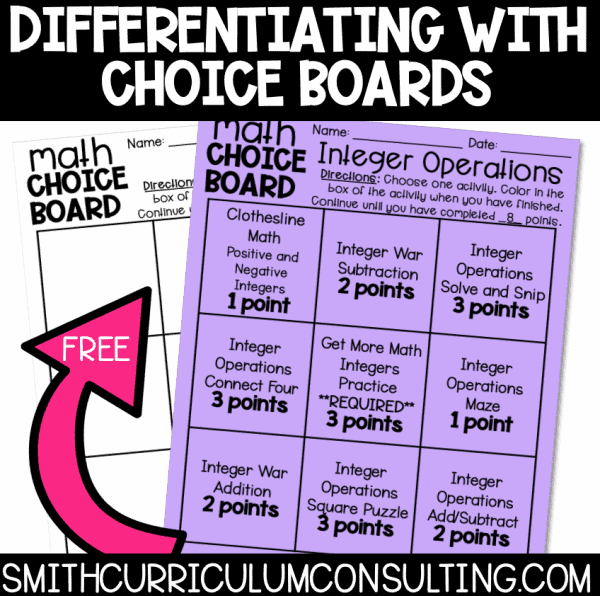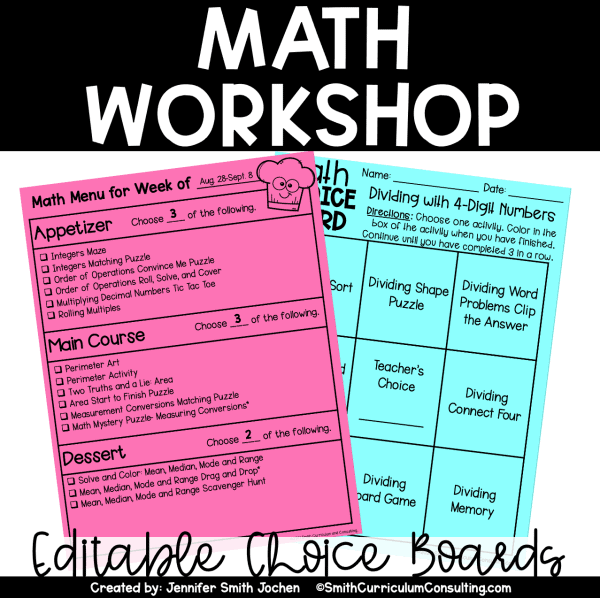Recently when I was giving a workshop in San Antonio I mentioned about printing on Post Its and how they can be so useful inside and outside of the classroom. I shocked a few teachers so I thought I might as well go ahead and share this favorite with all of you as well.

To print on Post Its you will only need a few materials:
1. A printer- I use a HP LaserJet P1606dn for all of my black and white printing.
2. Post It Notes- I used the ones I had on hand but I LOVE the Cabinet Packs for in the classroom!
3. Copy Paper
4. Fun fonts- You know I have a LOVE for Kimberly Geswein fonts.
First things first you will need to print out a template on copy paper for your Post It Notes to go on. I used the 3×3 template from Sugar Doodle. This will open up in Microsoft Word on your computer. Once this was printed it created a place for me to place my Post It Notes.

Once you have placed your Post Its on your template you are ready to start customizing your Post Its prior to printing. I decided to go with something really simple and have some cute and easy To Do Lists. I am notorious for making LONG lists and not getting them all done before I re-write them. This way it allows me to focus on just four things at a time and get them done!
The fonts that I used (from top to bottom) are KG Say Something, KG Shake it Off Chunky and KG Melonheadz. The hearts to act as places to check off items are from KG Shake it Off Outline. All of these fonts can be downloaded free for personal use.
Simple as that and ready to use!
Are you looking for templates for Post Its of other sizes? Check out these links:
7 Templates from Second Grade Shoppe
Custom Post It Notes Printable from Clementine Creative
Custom To Do Lists from 4mulaFun (the ones I created above)